If you are admitted already and you are finding it difficult to access your portal, this post will give you step by step instruction on how to access your portal.
- First Open your computer or phone browser
- In your browser url, go to mapoly.edu.ng
- It would be directed to mapoly website.Scroll down the page of your screen, if you are using a computer, you will see PORTAL LINKS by the right side of your screen. If you are using a smartphone, you will see this as you scroll down the page.
- Click on the PROSPECTIVE STUDENTS as indicated in the above picture. You will be directed to the login page.
- Enter your username and password.
- Click on LOG IN as indicated above.
You should be right inside your portal by now if you have inputted the right login details. If you have forgotten your password? Click here to retrieve your password back now it back now.
I hope this helps a lot. Don't forget to share.




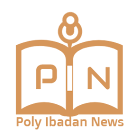









0 comments: